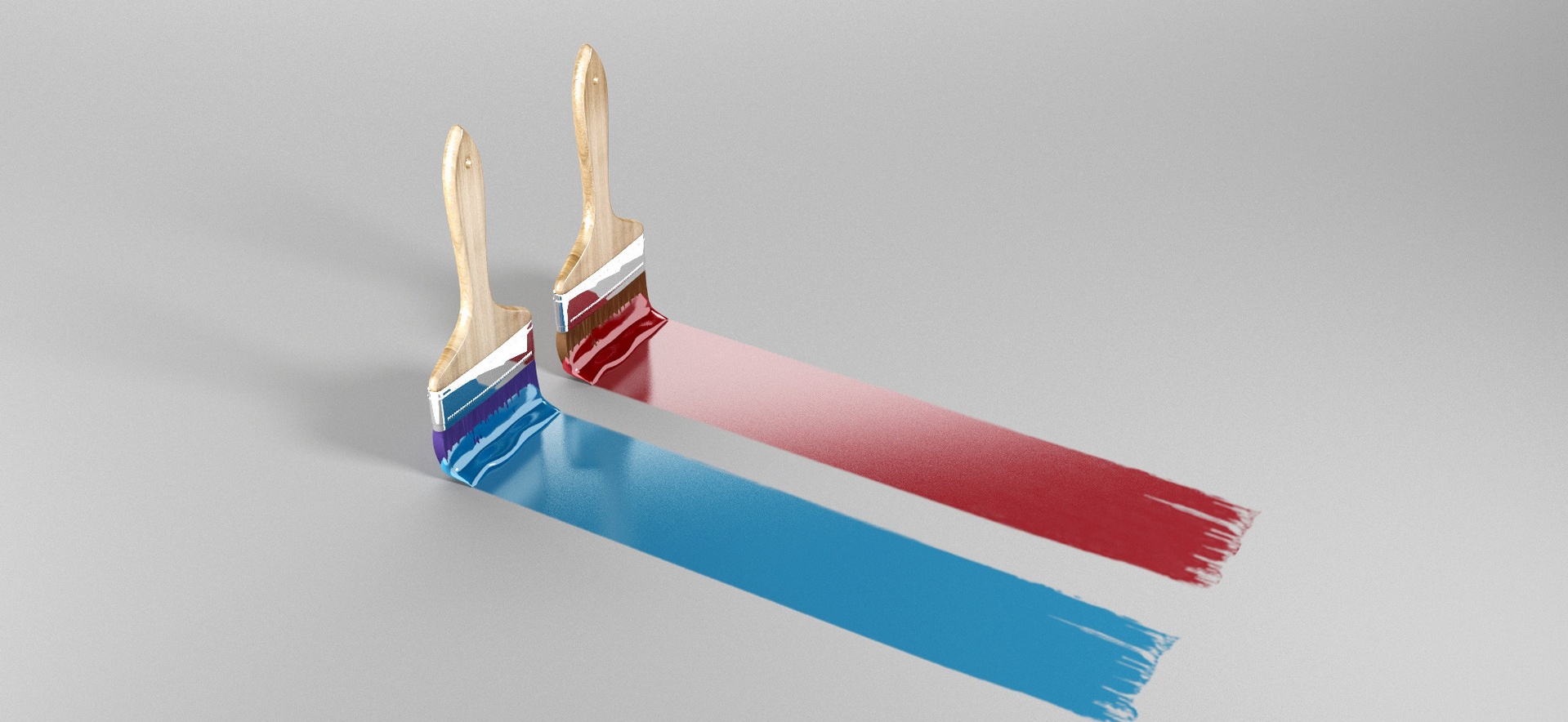fckeditor入侵漏洞及修复方法
[重要通告]如您遇疑难杂症,本站支持知识付费业务,扫右边二维码加博主微信,可节省您宝贵时间哦!
一,这个就是cn牛跟至尊版发现的那个.
asp/connector.asp href="http://[target]/[path]/FCKeditor/editor/filemanager/browser/default/browser.html?Type=all&Connector=connectors/asp/connector.asp" target=_blank>http://[target]/[path]/FCKeditor/editor/filemanager/browser/default/browser.html?Type=all&Connector=connectors/asp/connector.asp
上传文件地址是UserFiles/all/1.asa
"Type=all" 这个变量是自己定义的,在这里创建了all这个目录,而且新的目录没有上传文件格式的限制.
type=xxx
所传的文件就到了http://[target]/[path]/UserFiles/xxx/下了
type=../
所传文件就到网站跟目录了.
二.
asp/connector.asp。 href="http://[target]/[path]/editor/filemanager/browser/default/browser.html?Type=Image&Connector=connectors/asp/connector.asp。" target=_blank>http://[target]/[path]/editor/filemanager/browser/default/browser.html?Type=Image&Connector=connectors/asp/connector.asp。
将找到的地址复制到IE地址栏中打开,出现一个上传文件管理页面,此时我们就可以上传我们的asp木马了,不过在上传之前我们需要将asp木马的后缀名改为asa,因为FCKeditor限制了asp文件的上传.
如果通过上面的步骤进行测试没有成功,可能有以下几方面的原因:
1.FCKeditor没有开启文件上传功能,这项功能在安装FCKeditor时默认是关闭的。如果想上传文件,FCKeditor会给出错误提示。
2.网站采用了精简版的FCKeditor,精简版的FCKeditor很多功能丢失,包括文件上传功能。
3.FCKeditor的这个漏洞已经被修复。
漏洞的修复
打开位于FCKeditor安装目录editor/filemanager/browser/default/connectors/asp/文件夹中的config.asp文件,将其中的ConfigIsEnabled参数后面的值改为False.
三,还有superhei发的那两个.
意识漏洞?
http://superhei.blogbus.com/logs/1916091.html
又见fckeditor
http://superhei.blogbus.com/logs/4603932.html
四,最后就是BCT的Maple-x牛。
http://huaidan.org/archives/1561.html
fckeditor/editor/filemanager/upload/php/upload.php 61行
未对Media类型进行上传文件类型的控制,导致用户上传任意文件
修补办法:更新到最新的2.5版本。或者在config.php文件中,添加对Media类型的文件类型限制
问题未解决?付费解决问题加Q或微信 2589053300 (即Q号又微信号)右上方扫一扫可加博主微信
所写所说,是心之所感,思之所悟,行之所得;文当无敷衍,落笔求简洁。 以所舍,求所获;有所依,方所成!
 支付宝赞助
支付宝赞助 微信赞助
微信赞助