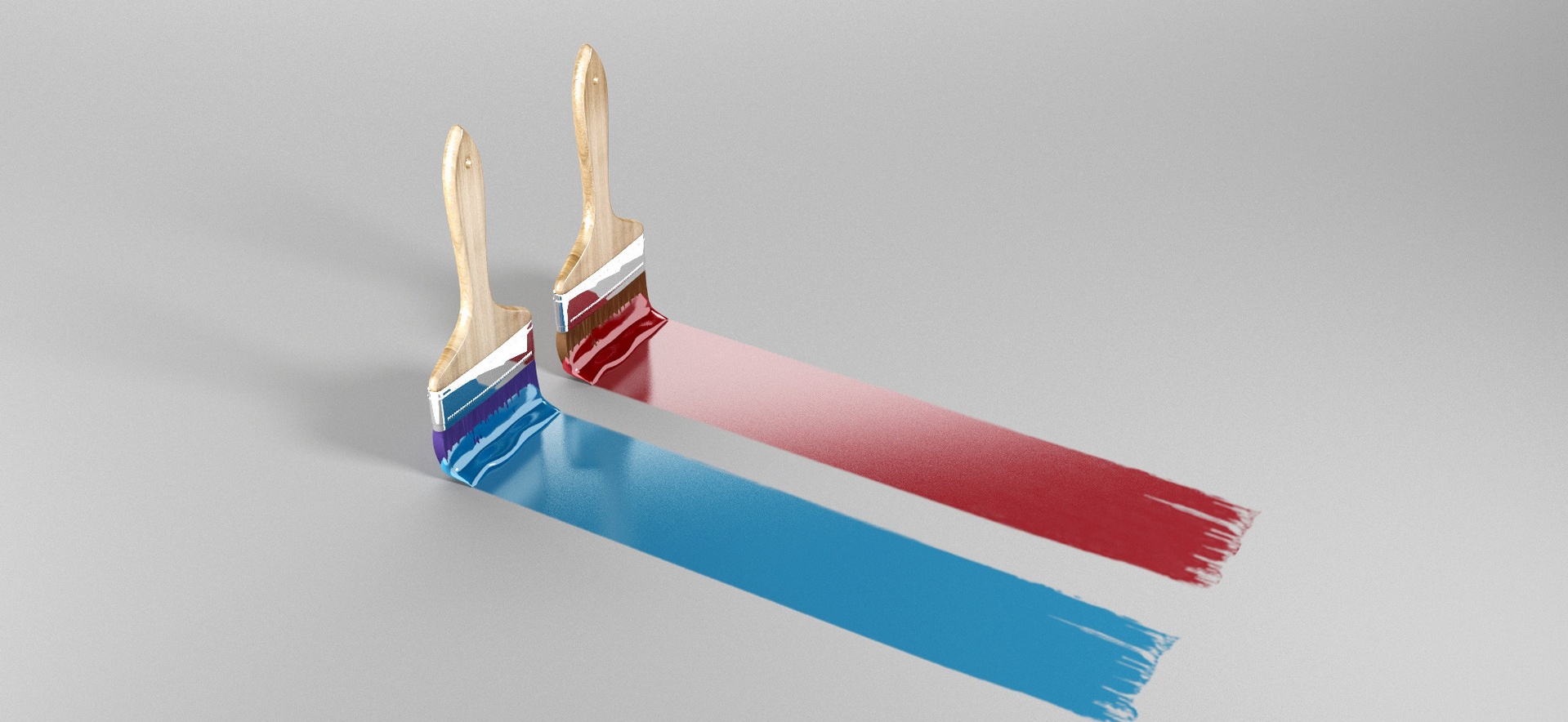windows系统下IIS内置ApplicationHost.config文件被破坏导致IIS崩溃的解决办法;
[重要通告]如您遇疑难杂症,本站支持知识付费业务,扫右边二维码加博主微信,可节省您宝贵时间哦!
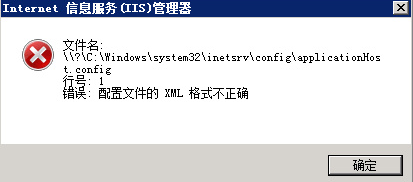
解决方法 :
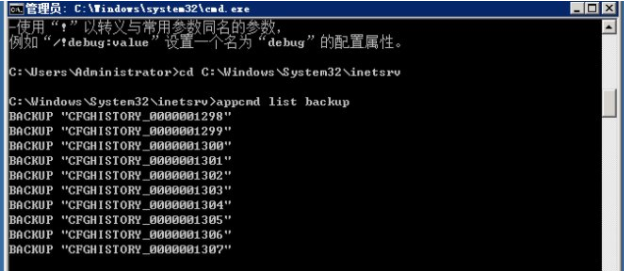
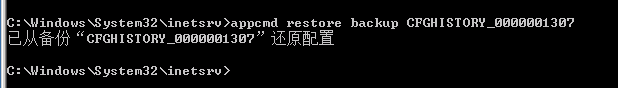
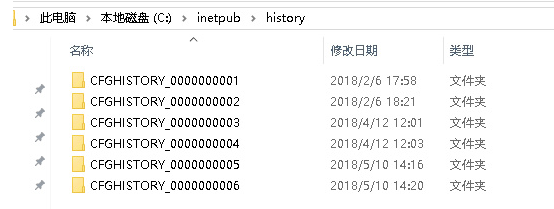
PS:延伸阅读:
You will usually get the error ‘Configuration file is not well-formed XML’ ‘C:\Windows\system32\inetsrv\config\applicationHost.config’ when you open IIS manager or get the error Windows Process Activation service (WAS) could not start – Error 13 The data is invalid, while restarting IIS from the command prompt specially on Windows 2008 server .
Usually you will get this error when the applicationHost.config gets corrupt at the following path C:\Windows\system32\inetsrv\config\ . Fortunately IIS makes the backup of the configuration file “applicationHost.config” at the path C:\inetpub\history whenever any change in IIS configuration is made .
To resolve the problem goto the path C:\inetpub\history\CFGHISTORY and copy the latest applicationHost.config and replace the file applicationHost.config at C:\Windows\system32\inetsrv\config .
Now restart the IIS .
问题未解决?付费解决问题加Q或微信 2589053300 (即Q号又微信号)右上方扫一扫可加博主微信
所写所说,是心之所感,思之所悟,行之所得;文当无敷衍,落笔求简洁。 以所舍,求所获;有所依,方所成!
 支付宝赞助
支付宝赞助 微信赞助
微信赞助