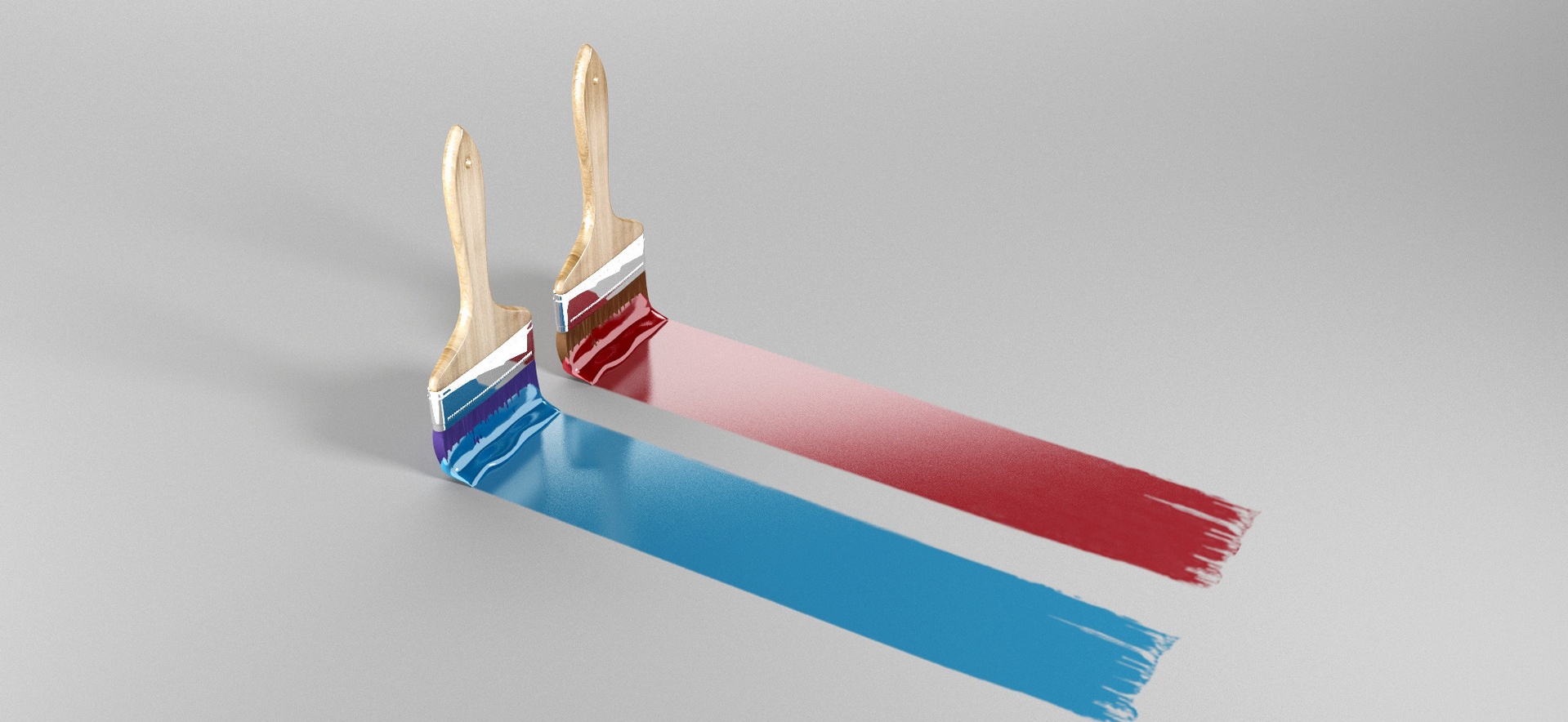FCKeditor编辑器在PHP中的使用方法
[重要通告]如您遇疑难杂症,本站支持知识付费业务,扫右边二维码加博主微信,可节省您宝贵时间哦!
FCKeditor是一款非常优秀的HTML在线编辑器,功能也可以定制. 也支持多种浏览器, 遵循LGPL版权。支持 asp、asp.net、html、php、pl、jsp 等等 使用最广的一款在线HTML编辑器。
最新版本的FCKeditor(v2.6.6 正式版)同时兼容绝大多数主流浏览器,包括: IE 5.5及以上版本 (windows), 火狐Firefox 1.0及以上版本, 遨游Mozilla 1.3及以上版本,网景7.0及以上版本。
老版本不支持几种字体大家可以在配置文件fckconfig.js里这一句这样修改一下就可以了:
FCKConfig.FontNames= '宋体;黑体;隶书;楷体_GB2312;Arial;Comic Sans MS;Courier New;Tahoma;Times New Roman;Verdana' ;
在线编辑器FCKeditor在PHP中的使用方法:
FCKeditor是sourceforge.net上面的一个开源项目,主要是实现在线网页编辑器的功能,官方网站为http://www.fckeditor.net ,在服务器端支持ASP.Net、ASP、ClodFusion、PHP、Java等语言,并且支持IE 5+、Mozilla 、Netscape等主流浏览器。目前最新版本为2.0 Beta 2,但是目前2.0 Beta版还不支持PHP,所以这里我选择使用了1.6版本。
首先我们先到http://sourceforge.net/projects/fckeditor/ 下载FCKeditor_1.6.zip,并将其解压缩到你的网站子目录里面,并将文件夹名改为FCKeditor。进入到FCKeditor/目录下,打开_test/目录,里面含有各种编程语言调用FCKeditor的方法,其中与PHP有关的文件有2个文件:
test.php //提交数据页面
testsubmit.php //显示数据页面
大家可以看一下,了解FCKeditord的调用方法,下面是我简写了一个test程序:
从上面的例子中我们可以看到要使用FCKeditor,首先要执行
include("../FCKeditor/fckeditor.php") ;语句来引用FCKeditor。然后执行
$oFCKeditor = new FCKeditor ;
$oFCKeditor->BasePath = '../FCKeditor/' ;
$oFCKeditor->CreateFCKeditor( 'EditorDefault', '100%', 300 ) ;
来实例化FCKeditor,如果是编辑页面则再加入一行:
//$Content可以是从数据库中读取出来的数据
$oFCKeditor->Value = $Content ;
默认情况下,上传图片功能仅对应于ASP方式,要想实现在PHP下上传文件,还得对FCKeditor的配置文件进行修改。打开/ FCKeditor/js/fck_config.js(这是FCKeditor的主配置文件),定位到文件的最下面那段被//注释掉的内容,将
//##
//## Image Browsing
//##
config.ImageBrowser = true ;
// Custom Page URL
config.ImageBrowserURL = config.BasePath + "filemanager/browse/sample_html/browse.html" ;
//config.ImageBrowserURL = config.BasePath + "filemanager/browse/sample_php/browse.php" ;
//config.ImageBrowserURL = config.BasePath + "filemanager/browse/sample_jsp/browse.jsp?type=img" ;
//config.ImageBrowserURL = config.BasePath + "filemanager/browse/sample_asp/browse.asp" ;
//##
//## Image Upload
//##
config.ImageUpload = true ;
// Page that effectivelly upload the image.
config.ImageUploadURL = config.BasePath + "filemanager/upload/asp/upload.asp" ;
//config.ImageUploadURL = config.BasePath + "filemanager/upload/aspx/upload.aspx" ;
//config.ImageUploadURL = config.BasePath + "filemanager/upload/cfm/upload.cfm" ;
//config.ImageUploadURL = config.BasePath + "filemanager/upload/php/upload.php" ;
//config.ImageUploadURL = config.BasePath + "filemanager/upload/jsp/upload.jsp" ;
改为
//##
//## Image Browsing
//##
config.ImageBrowser = true ;
// Custom Page URL config.
ImageBrowserURL = "filemanager/browse/sample_html/browse.html" ;
config.ImageBrowserURL = config.BasePath + "filemanager/browse/sample_php/browse.php" ;
//##
//## Image Upload
//##
config.ImageUpload = true ;
// Page that effectivelly upload the image.
config.ImageUploadURL = config.BasePath + "filemanager/upload/php/upload.php" ;
最后再修改2个文件:
/FCKeditor/filemanager/upload/php/upload.php
第22行
$UPLOAD_BASE_URL = '/userimages/';
/FCKeditor/filemanager/browse/sample_php/browse.php
第20行
$IMAGES_BASE_URL = '/FCKeditor/userimages/';
这两处定义了图片上传到哪个目录,可以自行定义,不过一定要确保该目录存在,不然上传图片时会报错。
然后我们把FCKeditor目录下的用不到的.asp、.jsp、. cfm文件和_test、_ aspnet、_developers、_docs、_jsp目录都删掉以节省空间。好啦,FCKeditor的基本使用方法就讲到这里,大家感兴趣的话可以到我的网站来看看效果:http://www.shaof.com 。
补充:
在FCKeditor官方的网站注明FCKeditor目前支持3种浏览器:IE5+,Mozilla and Netscape。但在实验中发现使用IE5.0是不支持图片上传功能,只有将IE升级到5.5或者6.0才能支持图片上传功能。而对于刚出的Mozilla Firefox 1.0 RC1以及Mozilla1.6(Linux环境),则完全无法使用FCKeditor。
FCKeditor编辑器配置
FCK老是提示“ Sorry, can\’t map "UserFilesPath" to a physical path. You must set the "UserFilesAbsolutePath" value in "editor/filemanager/connectors/php/config.php ”错误,但是apache下正常但是IIS就有问题!
问题何在?
打开:editor/filemanager/connectors/php/config.php
找到:
配置文件
$Config['Enabled'] = true ;
$Config['UserFilesPath'] = ‘/userfiles/’ ;
$Config['UserFilesAbsolutePath'] = ” ;
修该$Config['UserFilesAbsolutePath'] = ‘绝对路径\\userfiles\\’ ;
你可以修改成成自己的响应路径问题解决!
问题未解决?付费解决问题加Q或微信 2589053300 (即Q号又微信号)右上方扫一扫可加博主微信
所写所说,是心之所感,思之所悟,行之所得;文当无敷衍,落笔求简洁。 以所舍,求所获;有所依,方所成!
 支付宝赞助
支付宝赞助 微信赞助
微信赞助